I’ve registered for a webinar, how do I access the membership pages?
You can find all of the pages you have access to by visiting the memberships area of your account. If you are not logged in, you must do so.
If you do not see a “memberships” link, you will need to register for one of our webinars.
How do I login to my TCM World Account?
TCM World user accounts can use view past orders, manage billing and shipping addresses, edit account details, and visit any pages unlocked by registering for one of our webinars.
- Visit the login page.
- Enter your email address and password in the login area. If you’ve forgotten your password, click “Lost your password?”
What if I can’t remember my password?
If you do not remember your password, it’s easy to reset it.
- From the login page, or anywhere the login fields are available, click “Lost your password?”
- Enter your email in the “Username or email” field.
- Click “Reset Password”
An email will be sent to you with a link on how you can reset your password.
Be sure to check your SPAM or JUNK folder if you have not received a reset email within 10 minutes.
If you still have not received your email, please contact [email protected] for additional help.
How do I register an account?
TCM World user accounts can use view past orders, manage billing and shipping addresses, edit account details, and visit any pages unlocked by registering for one of our webinars.
- Visit the login page.
- To register an account, enter an email address and a password in the “Register” section. Choose a long password that is easy for you to remember. Come up with a sentence, remove any spaces, and use it. This will be secure and easier to remember than passwords with less characters and use symbols.
- Once registered, you will receive an email from TCM World. If you do not receive an email, be sure to check your SPAM or JUNK folder.